Copyright © 2025 KVMGalore® - All rights reserved.

MXWall-LT
4- or 8-input, 8- or 12-output 1080p HDMI video-wall processors/matrix switches w/ integrated converter, flexible creative configuration modes & user friendly control software
Read more below...

1) MXWall-LT 4x12 Model No. MXWALL-LT-V2-0412-S  Ships within one month or less
Ships within one month or less

2) MXWall-LT 4x8 Model No. MXWALL-LT-V2-0408-S  Ships within one month or less
Ships within one month or less

3) MXWall-LT 8x8 Model No. MXWALL-LT-V2-0808-S  Ships within one month or less
Ships within one month or less
4- or 8-input, 8- or 12-output HDMI video-wall processors and matrix switches
with 1080p Full-HD resolution output, integrated converter & scaler, flexible creative configuration modes and user friendly control software!
MXWall-LT is a video wall processor and matrix switch with 4 HDMI inputs and 8 HDMI outputs. Compact, plug-and-play, and excellent for mid-sized video wall displays with 1080p
(1920x1080 @ 60Hz) Full-HD resolution.
MXWall-LT comes with SmartAVI's intuitive MXwall Manager software absolutely free! MXwall Manager software lets users manually create and adjust their ideal video wall displays using simple click-and-drag operations: it's fun and great for users of any technical skill level!
MXWall-LT also features TCP/IP web control and a tablet software manager that works over WiFi, giving users more options and greater flexibility in controlling their video wall.
Its compact design and powerful processing power make MXWall-LT the perfect solution for any video wall installation. Plug-and-play enabled, MXWall-LT is immediately ready for use as soon as it is connected to an AV set-up: no additional drivers or installers are required. Better yet, its exceptional hardware makes for stunning video wall displays in environments like retail spaces, educational facilities, conference rooms, command centers, event halls, entertainment venues, airports, and more!
How to control MXWall-LT
MXWall-LT comes with SmartAVI's intuitive MXWall Manager software absolutely free! MXWall Manager software let's users manually create and adjust their ideal video wall displays using simple click-and-drag operation: it's fun and great for users of any technical skill level! MXWall-LT can also be controlled via optional RS-232 control.
Users can choose from a number of great per-configured screen modes as well, displaying content in full video wall, four-screen quad, and individual screen modes with the press of a button. MXWall-LT also features TCP/IP web control for LAN-connected units, so users can control the contents of the video wall from the comfort of a PC workstation.
User-friendly, flexible, powerful
Plug-and-play ready, MXWall-LT requires absolutely no technical skill to install and operate. Optimized for USB media and HDMI device compatibility, MXWall-LT offers both ease and freedom to craft video wall displays in any capacity.
Perfect for mid-sized video-wall and digital signage arrangements, MXWall-LT is terrific for public displays, entertainment venues, and transportation hubs like airports. MXWall-LT's reliability and scalability also make it an essential addition to control rooms, command centers, and other mission-critical environments: no matter your video wall needs, SmartAVI's MXWall-LT delivers them to amazing effect!
Creative configurations
MXWall-LT is highly configurable and can be utilized in a variety of ways using the simple drag and drop interface in the software manager:
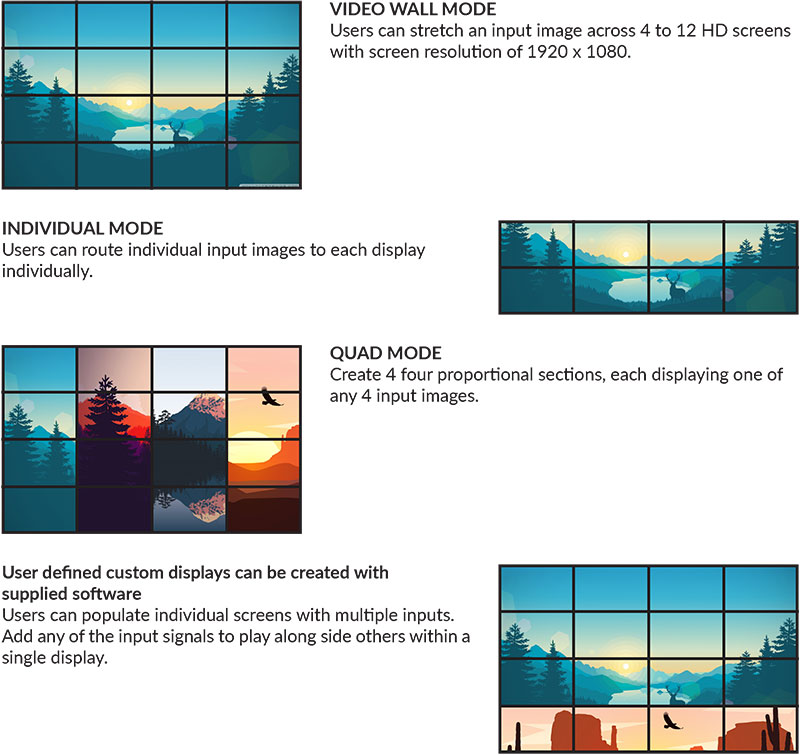
Fully Customizable
Take your pick of any of SmartAVI's versatile display modes. Select any screen and input the source you would prefer. Even multiple video sources can share a single screen with SmartAVI's QUAD, PIP, and WINDOWED display modes. The possibilities are as endless as your creative potential!
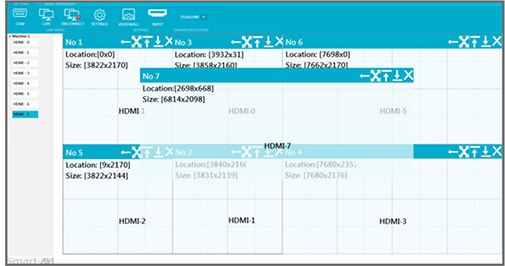
MXWall Manager software
MXWall-LT also comes with SmartAVI's intutive MXwall Manager software, which allows users to create amazing video wall displays in minutes. Its click-and-drag operation and simple layout ensure managing video walls is easy and effective every time!
The intutive MXWall Manager software (that comes included) features a streamlined layout that keeps things simple and clear. SmartAVI's intuitive menus and settings interface ensure set-up is always easy and stress-free.
Choose from settings like aspect-ratio, rows, columns, video sources, and more! Adjust resolutions, scaling, and active monitors on the fly. Not happy with your current configuration? Just clear the workspace and start fresh: it's that simple!
MXWall Manager software allows users to create amazing video wall displays in minutes. Its click-and-drag operation and simple layout ensure managing video walls is easy and effective every time!
The MXwall Manager software is now available for tablets running Android OS version 7 and above. Although the the MXwall tablet software will work with tablets that use various screen resolutions, it is recommended that you use a 1080p capable tablet for the best user experience. With the same functionality as the PC software, the tablet software gives users the option of controlling their MXwall with greater mobility. Whether you are giving an important presentation on stage or simply enjoying media content from the comfort of your bed or couch, the MXwall tablet software provides additional flexibility and gives you more options.









