Copyright © 2026 KVMGalore® - All rights reserved.

VIA
Presentation and collaboration hubs that provide a common platform for smartphones, tablets and laptops to connect wirelessly, present, collaborate, and engage real time
Read more below...

1) VIA Campus 2 Model No. VIA-CAMPUS2  In stock
In stock
FREE GROUND SHIPPING!
- Our Price View in Cart

2) VIA Campus 2 PLUS Model No. VIA-CAMPUS2-PLUS  In stock
In stock
FREE GROUND SHIPPING!
- Our Price View in Cart

3) VIA Connect 2 Model No. VIA-CONNECT2  In stock
In stock
FREE GROUND SHIPPING!
- Our Price View in Cart

4) VIA Go 2 Model No. VIA-GO2  In stock
In stock
FREE GROUND SHIPPING!
- Our Price View in Cart
Wireless presentation and collaboration hubs
turn your meeting time from an enormous waste of time into a terrific use of your time!
Meet smarter through connection, collaboration, engagement using VIA, offering infinite ways to collaborate, letting you to connect wirelessly, collaborate easily, and engage everyone in the room in the work you're doing. It provides a common platform for all those laptops, smartphones, and tablets in real time on one digital canvas. So things get done right then and there-not afterwards or through email.
VIA wireless presentation system enables a presenter and participants to edit, share, and view files with any laptop or mobile device in real-time.
VIA is a shared workspace for team collaboration in real time. Anybody who's in the room can help create and edit a common document through their individual devices, then share and save it.
Designed to eliminate wasted time, lack of productivity, and distracted attendees in meetings, classrooms, and presentations, VIA is the enemy of inefficient meetings. That's because VIA acts as a collaboration hub so you can:
![]()
VIA is a solution that enables you to bring your own device (BYOD) to a meeting: Mac® or Windows laptops, tablets, iOS or Android based Smartphones.
Just log on using Wi-Fi or LAN connections and you are connected.
It's wireless, it's instantaneous and it's easy!
![]()
Attendees can work together in a meeting, using VIA's network. All you do is click "Step-In" and your screen is integrated on the main display.
Then, you can start collaborating and interacting with other participants, work on a shared document, save it and send through the VIA Cloud or even use the interactive whiteboard.
![]()
VIA enables authentic engagement in meetings. You can share your files with other participants, chat or stream full HD videos in perfect quality. Everyone gets to participate, interact and be involved. Attendees become active participants – not bored bystanders.
How VIA Increases Productivity
Once you have VIA in your meeting, conference, or classroom, using it (for the first time) simply requires downloading the software (if you're using a laptop) or app (for tablets and smartphones) onto your device.
The software/app will ask for a room name and code, and when you enter that, you're connected! (The code ensures that VIA is a secure meeting environment.)
This is the only time you need to download anything to be connected to VIA.
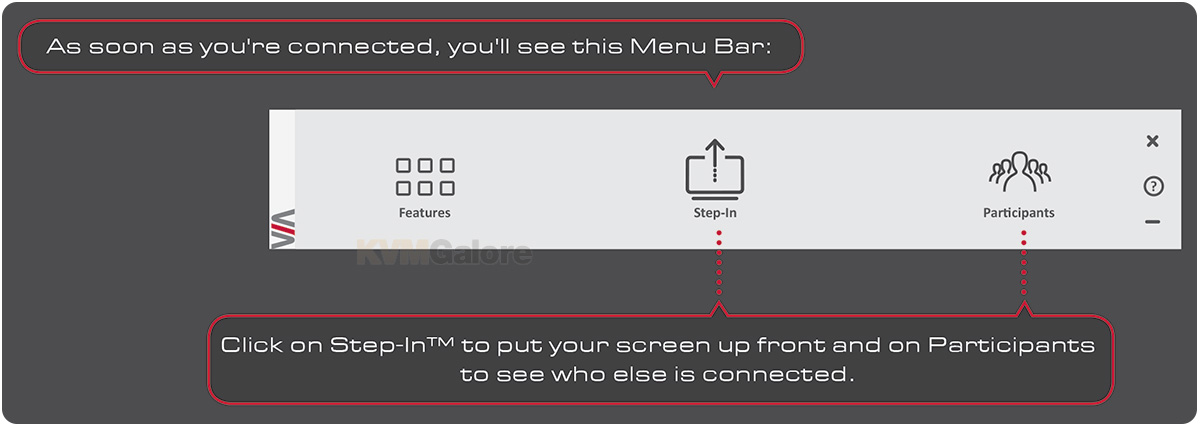
Without VIA, using a typical AV system, you'd need scalers, switchers, and a windowing product (with less than desirable presets for windowing) to achieve the same results. And the end product still wouldn't be wireless! Collaborating on the same screen would still not be possible. Sharing files with one another would require a non-integrated 3rd party app or software.
 VIA's Key Features
VIA's Key Features
• Login using conventional Wi-Fi or LAN connections
• Supports Windows, Apple and Android operating systems
• Easy to use: simple and intuitive user interface
• High-quality video streaming, supports full HD 1080p/60
• Up to 255 simultaneous users can be logged in
• Powerful security features: user authentication, 1024-bit encryption of all content and dynamic room codes for blocking unauthorized access to meetings
Via Campus: Advanced wireless presentation and collaboration for education, training or any meeting environment
VIA Collage: Fully-featured wireless presentation and collaboration for any meeting environment
VIA Connect PRO: Advanced wireless presentation and collaboration for huddle spaces
Via Go: Advanced wireless presentation for any meeting environment









