Copyright © 2025 KVMGalore® - All rights reserved.

Single-port VGA-USB-PS/2 KVM and power over IP
with virtual-media and single-port power switch
• Over-IP capability for legacy KVM switches: Protects your original KVM switch investment. No need to purchase new KVM switches to achieve the benefits of over-IP connectivity.
• Remote power control: A built-in single-port power switch allows remote power management of a server installation connected locally at KN1000A. In addition, you can add an ATEN PDU unit and remotely control the power status (on, off, reboot) of all devices connected to the installation, and monitor the current power status as well.
• Multi-keyboard language support — on-screen keyboard: KN1000A supports multiple keyboard language input – including English, French, German, Italian, Spanish, Japanese, Korean, and Traditional Chinese. There is no need to have a separate keyboard for each language – and you can key data in any of these languages with KN1000A's convenient on-screen keyboard.
• External authentication support: In addition to its own security protection, KN1000A allows you to set up login authentication and authorization management from external sources such as RADIUS, LDAP, LDAPS and MS Active Directory.
• Ease-to-use user interface: A user-friendly intuitive GUI provides convenient access, confi guration and operation. Local Console, browser-based and AP GUIs offer a unified multilanguage interface to minimize user training time and increase productivity.
• Virtual remote resktop: The remote desktop can appear full-screen or as a window with a flexible scaling video display. Advanced features such as a Message Board, Mouse DynaSync™, Virtual Media and Keyboard Pass Through, create a Virtual Remote Desktop that allows users to operate servers from remote locations just as if they were actually at the local site.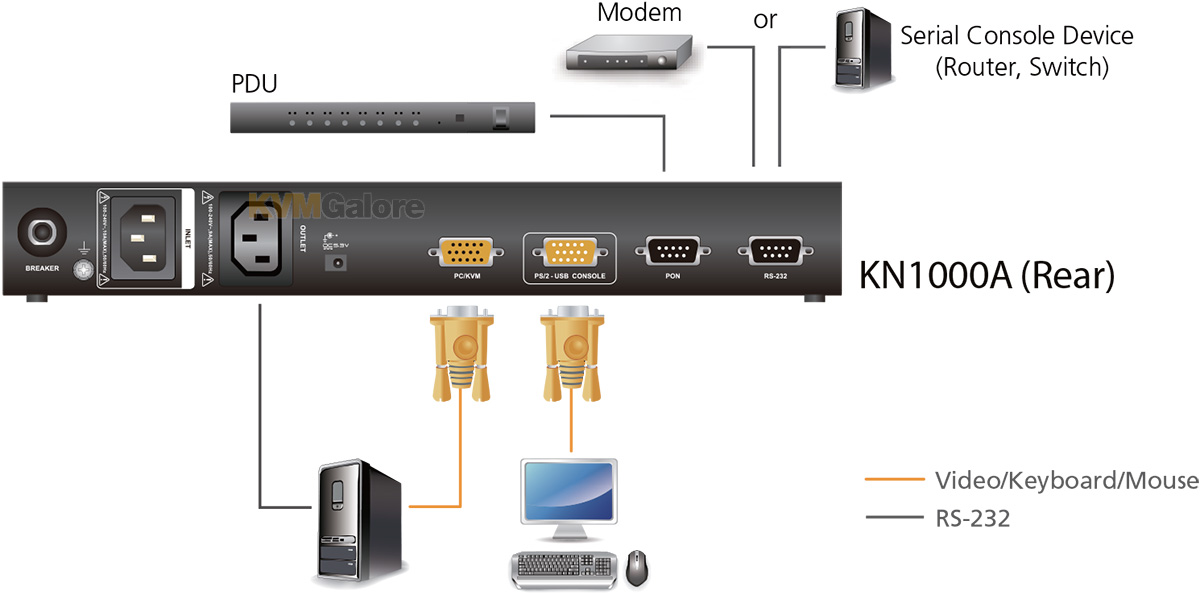 • Superior video: With enhanced fps throughput for crisp responsive video display, KN1000A offers resolutions of up to 1920x1200 @ 60 Hz and vibrant 24-bit color depth for rich remote session displays.
• Superior video: With enhanced fps throughput for crisp responsive video display, KN1000A offers resolutions of up to 1920x1200 @ 60 Hz and vibrant 24-bit color depth for rich remote session displays.
• Configurable network bandwidth settings: A network setting is provided that allows you to streamline data throughput by adjusting the size of the data stream (bandwidth) to match network traffic conditions. Video performance can be adjusted so that data throughput is optimized for the available network bandwidth. With high speed LAN access, the network setting can be adjusted so that a greater amount of video information is sent, resulting in a higher quality video display. In a limited bandwidth situation, the network setting can be adjusted so that net lag is minimized.
• Mouse DynaSync™: Automatically synchronizes the local and remote mouse movements for perfect alignment of mouse pointers, regardless of server mouse acceleration settings.
• Message board: To alleviate the problem of access conflicts arising from multiple logins, the Message Board functions like an Internet chat program, allowing users who are logged in to instantly communicate with each other.
• Virtual media: Virtual media support lets you map DVD/CD-ROMs and other storage media to a remote server. This function allows you to conduct file transfers, application and OS patches, and diagnostics remotely.
• Smart card reader: The smart card reader function allows a reader plugged into a local client computer's USB port to be redirected, and appear as if it were plugged into the remote server. One purpose of smart cards (Common Access Cards, for example), is to allow authentication to the remote server from the local client.
KN1000A is a control unit that provides remote BIOS-level access to servers or over-IP capability to KVM switches that do not have built-in over-IP functionality. It allows operators to monitor and access their computers from remote locations using a standard Internet browser or Windows and Java based application. In addition, KN1000A offers out-of-band access in case the LAN goes down, including external modem support, and supports BIOS-level troubleshooting without the need for constant on-site IT maintenance.
To help you manage and control widely distributed servers efficiently from a remote console, a built-in single-port power switch provides remote power management of a server connected locally, allowing you to turn a server on or off, and reboot it. In addition, you can add an ATEN PON (Power Over the NET™) PDU and remotely control the power status of devices in your installation, including monitoring their current status, as well as turning servers on, off, and rebooting them.
KN1000A also provides serial console management over the Internet which can remotely control serial console devices such as network switches.
KN1000A connects to the Internet, an Intranet, LAN, or WAN using industry-standard CAT-5e cable, then uses a custom KVM cable to connect to a local KVM switch or server. Because KN1000A uses TCP/IP for its communications protocol, the server or KVM switch it is connected to can be accessed from any computer on the net – whether that computer is located down the hall, down the street, or half-way around the world.
Operators at remote locations connect to KN1000A via its IP address. Once a connection has been established and authorization granted, the remote computer can exchange keyboard, video and mouse signals with the server (or servers on a KVM switch installation), just as if they were physically present and working on the equipment directly.
KN1000A makes it easy to work on many tasks simultaneously, featuring a unique LUC (Laptop USB Console) port for quick KVM access via a laptop, user-friendly OSD, virtual media functionality without additional cables, and video resolutions up to 1920x1200.
KN1000A's virtual media function allows you to perform diagnostic testing, file transfers, application installations and OS and application patches from a remote console. There is no need to physically load a CD directly to the server to perform datarelated tasks – you can conveniently and efficiently troubleshoot and resolve problems at the BIOS level from any remote location.
The administrator and client software included with KN1000A make it easy to install, maintain, and operate. System administrators can handle a multitude of tasks with ease – from installing and running GUI applications, to BIOS-level troubleshooting, routine monitoring, concurrent maintenance, system administration, rebooting and even pre-booting functions.
The administrator utility is available in a browser-based version as well as Windows-based and Java application versions. The utility is used to configure the system; limit access from remote computers; manage users; and maintain the system with firmware and software module updates.
A Windows client viewer and a Java applet viewer are available for browser access, while Windows Client AP and Java Client AP programs are provided for non-browser GUI access. They allow IP connections and logins from anywhere on the net. Inclusion of a Java-based client ensures that the KN1000A is platform independent, and is able to work with practically all operating systems.
Both Windows GUI client and Java client applet are available from a browser based and Windows application program to provide easy and flexible remote access. Each application provides a unique way to login and access the remote server from anywhere over a network. The inclusion of a Java-based client ensures that KN1000A platform is independent and able to work with most operating systems.
The client software allows access to, and control of, the connected servers. Once an operator successfully connects and logs in, his screen displays what is running on the remote unit attached to KN1000A (a KVM OSD display, a server's desktop, or a running program, for example) and he can control it from his console just as if he were there.
The Log Server records all the events that take place on selected KN1000A units for the administrator to analyze.
As an investment, KN1000A is protected through the ability of its firmware to be upgraded over the Internet. You can stay current with the latest functionality improvements by downloading firmware update files from ATEN's website as they become available, and then using the utility to quickly and conveniently perform the upgrade.
With these advanced features, KN1000A is the fastest, most reliable and cost effective solution to remotely access and manage widely distributed multi-server installations, such as for kiosks and automated banking machines.
Easy-to-use interface
• Browser-based and AP GUIs offer a unified multilanguage interface to minimize user training time and increase productivity
• Multiplatform client support (Windows, Mac OS X, Linux, Sun)
• Multi-browser support: Internet Explorer, Chrome, Firefox, Safari, Opera, Mozilla, Netscape
• Browser-based UI in pure Web technology allows administrators to perform administrative tasks without pre-installed Java software package required
• Full-screen or sizable and scalable Virtual Remote Desktop window
• Magic Panel – a special hideaway control panel with configurable function icon
Advanced security
• Smart Card / CAC Reader Support
• External authentication support: RADIUS, LDAP, LDAPS, and MS Active Directory
• Supports TLS 1.2 data encryption and RSA 2048-bit certificates to secure users log in from browser
• Flexible encryption design allows users to choose any combination of 56-bit DES, 168-bit 3DES, 256-bit AES, 128-bit RC4, or Random for independent KB/Mouse, video and virtual media data encryption
• IP/MAC Filter for enhanced security protection
• Supports password protection
• Private Certificate Authority
Virtual media
• Virtual media enables file applications, OS patching, software installation and diagnostic testing
• Works with USB enabled servers at the operating system and BIOS levels
• Supports USB 2.0 DVD/CD drives, USB mass storage devices, PC hard drives and ISO images
Virtual remote desktop
• BIOS-level access
• Video quality and video tolerance can be adjusted to optimize data transfer speeds; monochrome color depth setting, threshold and noise settings for compression of the data bandwidth in low bandwidth situations
• Full screen video display or scalable video display
• Message Board for communication among remote users
• On-screen keyboard with multilanguage support
• Mouse Dynasync™
• Exit Macros support
Hardware features
• Provides over-IP capability to servers or KVM switches that do not have built-in over-IP functionality*
• Built in single port power switch
• Supports PS/2, USB, Sun Legacy (13W3)** and serial (RS-232) connectivity
• Local console provides PS/2 and USB keyboard and mouse support
• Supports multiplatform server environments: Windows, Mac, Sun, Linux and VT100 based serial devices
• High video resolution – up to 1920x1200 @ 60 Hz with 24 bit color depth for the local console; up to 1920 x 1200 @ 60 Hz with 24 bit color depth for remote sessions
Management features
• Up to 64 user accounts
• Up to 32 concurrent logins
• End session feature – administrators can terminate running sessions
• Event logging and Windows-based Log Server support
• Critical system event notification via SMTP email, SNMP trap and Syslog support
• Remote firmware upgradable
• Serial console management – serial terminal access. Access the device connected to KN1000A via a built-in serial viewer, or via third party software (such as PuTTY) for Telnet and SSH sessions
• PPP mode (modem) dial-in/dial out support for out-of-band, and low bandwidth operation
• Port Share Mode allows multiple users to gain access to a server simultaneously
• Integration with ATEN CC2000 Centralized Management Software
• Integration with ATEN PDU for remote power control
• Remote power on and off control function with Wake on LAN
• On/Off scheduling for power outlet. Power management tasks can be scheduled on a daily, weekly, monthly or user specified time basis
• Safe shutdown support
• Auto-Ping pings a device to determine its status, if the ping test fails after a set amount of time – it automatically takes an action assigned
• DDNS (Dynamic Domain Name System)
• Export/import user account and configuration settings
• Manage browser access methods (disable browser, http, or https)
Optional KVM over IP Console Stations
For broadcast, control rooms, labs and studios, or anywhere instant access is needed and stringent security is required (replacing a PC), optional KVM over IP console stations (see listing below) provide high-performance, KVM-over-IP access in self-contained, low-maintenance appliances.
ATEN's KVM over IP console stations enable users to remotely access, monitor and control the computer connected to KN1000A with impenetrable security against virus threats. They also support various data encryption methods, ensuring impervious data protection.
Package Content
1x KN1000A Single Port KVM over IP Switch
1x Custom KVM Cable (VGA, USB, PS/2; 1.2m/4ft)
1x Custom Console Cable (VGA, USB, PS/2; 27cm/0.88ft)
1x USB Cable (USB-A to USB Mini-B; 1.8m/6ft)
1x Power Adapter
1x Outlet Power Cord
1x Mounting Kit
Need help with product selection?
Call KVMGalore at 1-800-636-3434, or submit your question on KVMGalore HelpCenter.
* Compatible KVM switches include the following: CS9134, CS9138, CS1308, CS1316, CS1754, CS1758, CS1708A, CS1716A, ACS1208A, ACS1216A, KH2508A, KH2516A, KH1508A and KH1516A (some of KN1000A's features may not be supported, depending on the functionality of the connected KVM switch. For example, some switches do not support virtual media). Some features found on the connected KVM switches may not be supported on KN1000A. (For example, the CS1754's audio.)
** Requires CV130A converter purchase













